The URL Shortener App
Overview:
When sending a message, or creating an automatic reply within Text Groove, you may want to include a URL link to a specific website online. Full URL links work fine, but are often too long and unsightly for a single text message. This is where URL shorteners come in, however, due to strict regulations and anti-spam filters at the carrier level, using free public URL shorteners like bitly or tinyurl will almost always be flagged as spam by the carrier.
How to Add The URL Shortener App:
To add an application like The URL Shortener App to Text Groove, visit How to Add an Application in the Text Groove Knowledge Base. Once added to Text Groove, The URL Shortener app will appear in the left side menu under "Apps". Once The URL Shortener App has been successfully added to Text Groove, it is automatically running.
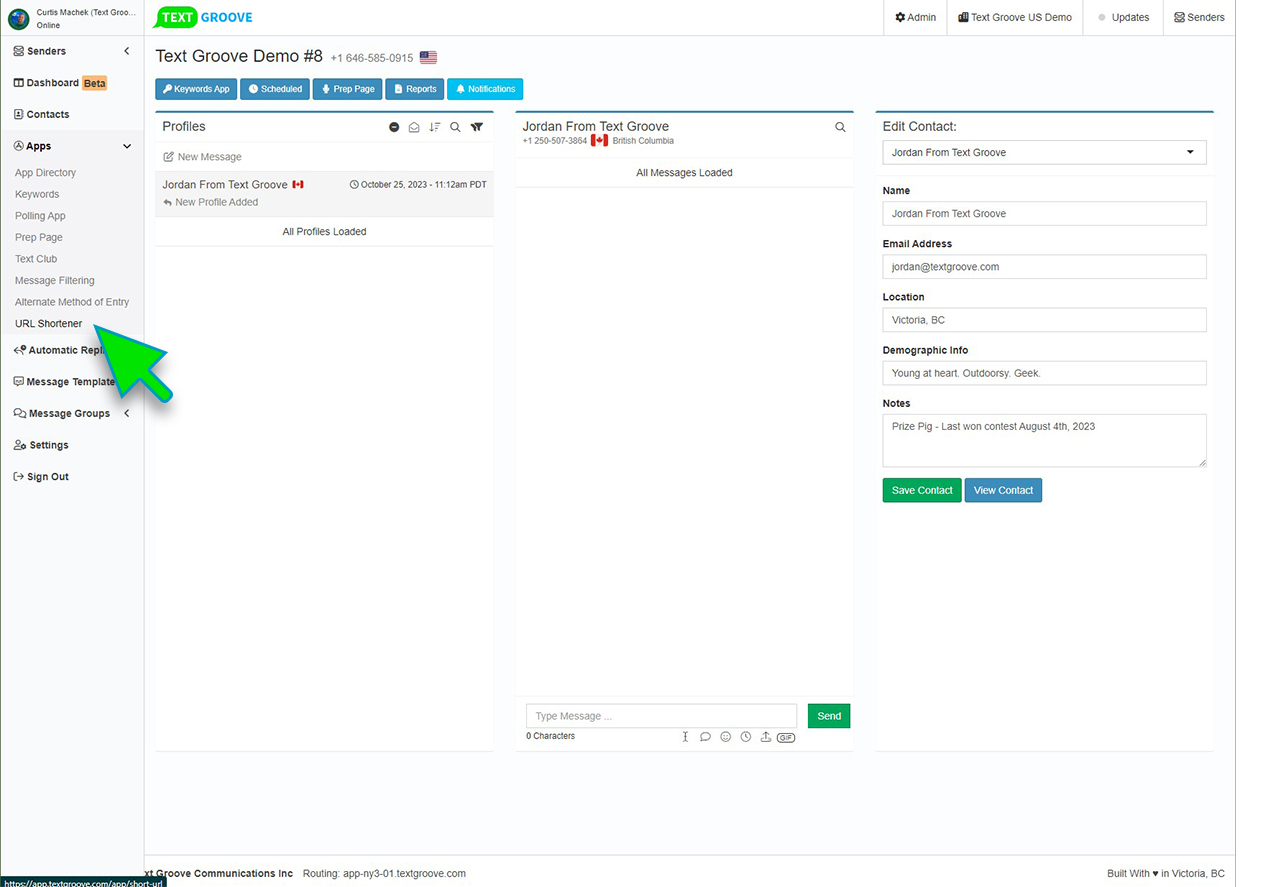
How to Use The URL Shortener App:
Once The URL Shortener App has been successfully added to your Text Groove account, it is automatically running. Which means, all URL's sent from Text Groove will now be automatically shortened once the message is sent. This works for all messages being sent from Text Groove including; one to one messages, automatic replies, and automatic messages being sent by keywords and polls.
Simply copy a URL from any safe website online and paste it into the message you are wanting to send in Text Groove.
Once it is sent, the message will be automatically shortened.
How to Track Clicks on URLs:
When a URL has been successfully sent and shortened by Text Groove, you can track the number of clicks that URL received.
Once added to Text Groove, The URL Shortener app will appear in the left side menu under "Apps". Click into the URL Shortener App to view statistics of URLs that you have sent.
Related Articles
The Alternate Method Of Entry (AMOE) App
Overview: The Alternate Method of Entry App (AMOE) is available for any end user to enter a contest without the use of their cellphone to text in. The AMOE generates a URL link that can be sent to the end user to fill out and enter a contest in what ...The Keywords App
Overview: Keywords are our most popular feature of the Text Groove platform. The possibilities to use them are almost endless, which is also why they are completely unlimited, so feel free to use them as much as you would like! Keywords are most ...Message Filtering App
Overview: Hide swears instantly and automatically from your inbox or add your own phrases and words to filter out using the Message Filtering App. Adding the Message Filtering App: See How Do You Add An Application To Text Groove. Setting up the ...The Polling App
Overview: The Polling App is a great feature for use live on air. It's a tool to help engage with your audience and get live statistics on an open topic. Note - By design, all polls are only allowed one entry per number, no one can vote more than ...How Do You Add An Application To Text Groove?
Overview: We are always updating and improving the Text Groove platform. We push updates and new features in two ways; the first being direct updates that are automatically applied behind the scenes. The second is via our App Directory. We offer a ...